Zum is a student transportation service and software platform that helps school districts across the nation improve their transportation operations and customer experience. Our mission is to modernize student transportation, while keeping it safe, sustainable, and accessible to the communities we serve.
Zum provides a full transportation model with right-size vehicles that fit the needs of students. We support schools and districts with transportation services, including special education transportation, home-to-school transportation, McKinney-Vento transportation, therapy session or out-of-district placement transportation, field trips, and athletic events.
The Zum technology platform offers some key advantages over traditional student transportation services, including:
Zum is currently available in school districts in the following metropolitan areas: Oakland-CA, San Francisco Bay Area-CA, Los Angeles-CA, San Bernardino-CA, Seattle-WA, Spokane-WA, Baltimore/Howard County Area-MD, Nashville-TN, Chicago-IL, and Dallas-TX.
We are always adding new districts around the country.
Our service caters to a specific school district’s needs, offering a customized solution for each implementation.
Zum reduces costs for districts by deploying the best type of vehicle for each route, including buses, cars, and vans. This multi-vehicle approach helps solve current industry-wide challenges such as scheduling, unpredictability and vehicle underutilization, while also reducing student commute times.
Zum’s integrated technology platform provides real-time visibility into operations for districts and schools as well as ride transparency for parents. Details such as where a student’s rides are and whether and when they have been picked up and dropped off are tracked in real-time.
To address our industry’s impact on the environment, we are driving widespread adoption of electric buses and are committed to a fully electric fleet by 2027.
We would love to provide transportation to additional districts. Please encourage your schools to get in touch here.
No. Zum is not a rideshare service, nor does it offer its service directly to consumers. Only school districts who partner with Zum can request and schedule Zum rides.
Students and parents don’t pay for Zum. It doesn’t cost families anything out-of-pocket and there’s no per-ride cost.
Zum works directly with school districts across the country to offer a comprehensive end-to-end transportation solution purpose-built for kids’ needs. In collaboration with these districts, Zum manages daily operations, tracks and plans vehicle use and driver profiles, and analyzes performance and service data. Zum reduces costs and increases efficiency by deploying the best vehicle for each route—from a fleet that includes electric vehicles, buses, cars, and vans.
The Zum app for parents is a free mobile app that allows parents/guardians to:
You can download the Zum app using the links below. Note that you can log in and use the app only if it has been enabled in your school district per district policy.
Parents are able to log in using the contact details the district has on file. Only parents or guardians who are authorized by their district will be given access to their student’s information.
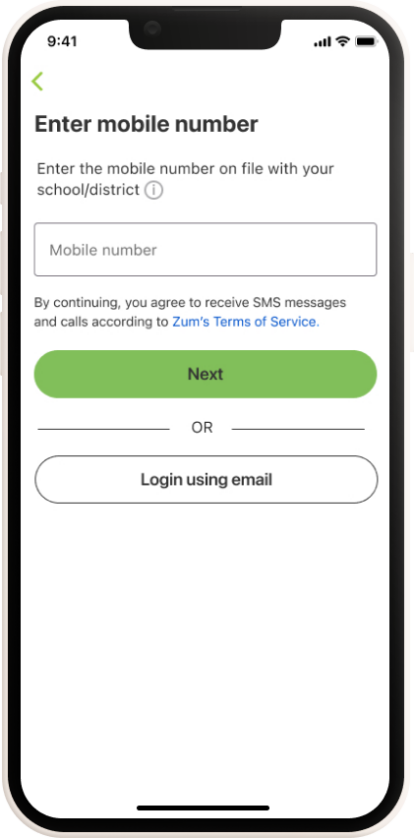
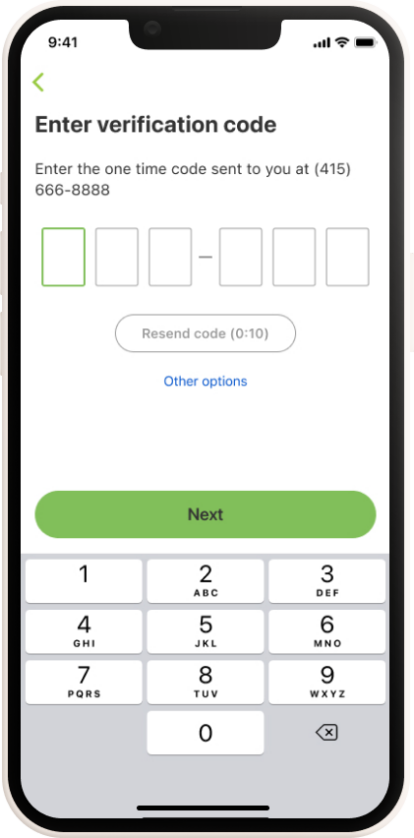
Note: Only individuals who are designated as primary parent(s)/guardians for a child, and who are authorized by the school district, are allowed access to their student’s ride information. Please contact Zum Support or your school district for help.
Parents are able to view and track rides through the Zum app.
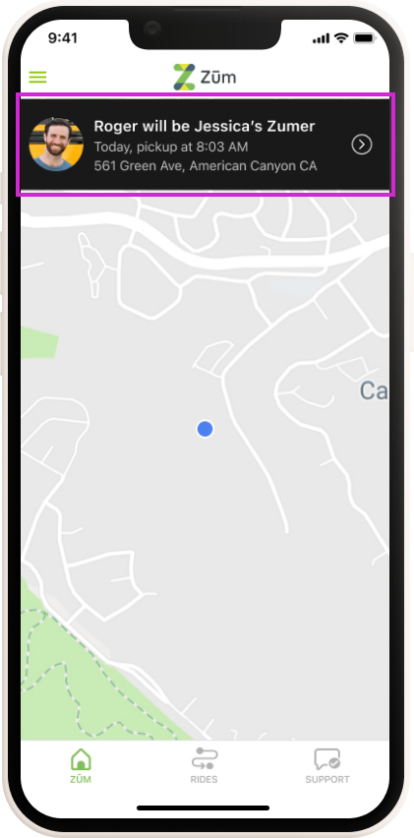
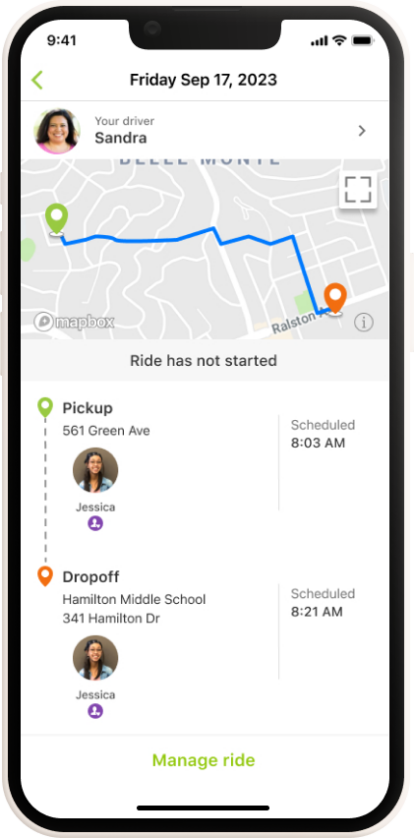
Note: Upcoming rides are generally available in one week increments, but this timeframe may vary by district:
Yes, provided your students go to the same school district, are transported by Zum, and that you have been designated as a primary parent or guardian for the student by the school district.
Yes, provided your students go to the same school district, are transported by Zum, and that you have been designated as a primary parent or guardian for the student by the school district.
Yes, provided your students go to the same school district, are transported by Zum, and that you have been designated as a primary parent or guardian for the student by the school district.
Please contact your school district if you are unable to see all your students, provided they are transported by Zum.
Ensure you are designated as a primary parent for the student in question and that your email address and cellphone number on file with the district are correct.
You will be able to see your student in the app within 1-2 business days of the school district sending Zum your updated information.
Yes. By default, Zum sends in-app notifications to parents who are logged into the Zum app. In-app notifications include driver on the way, student picked up, and student dropped off.
You can change your preference to enable text notifications by clicking Menu on the Zum app, then Account → Notification preferences → SMS. You can also add an additional contact number to receive SMS.
You can find all sent notifications by clicking Notifications from the menu of the Zum app.
Of course, you can always track your child’s ride live, including the location of your bus and its ETA, all within the Zum app.
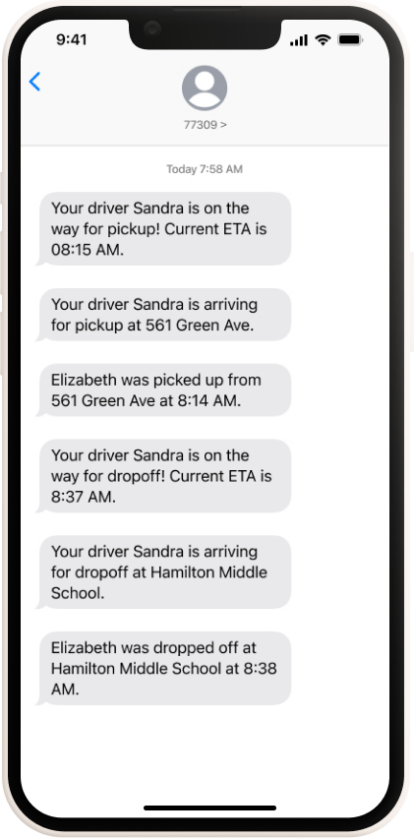
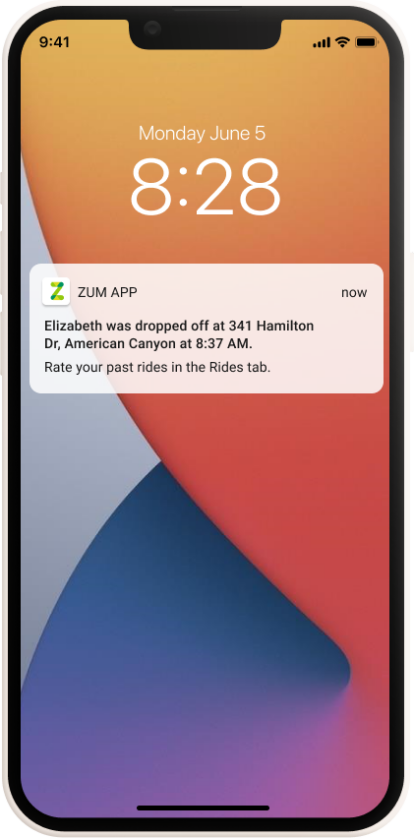
You can cancel an upcoming ride for your student through the Zum app by following these steps.
Note: you must also notify your school that your student will be absent in order for the absence to be captured in school records.
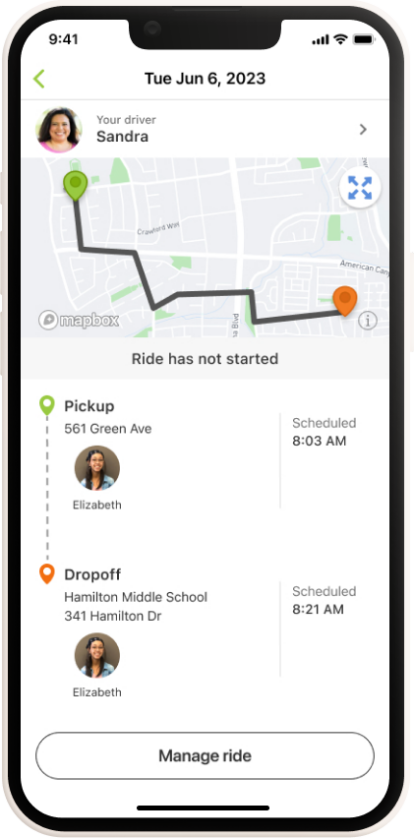
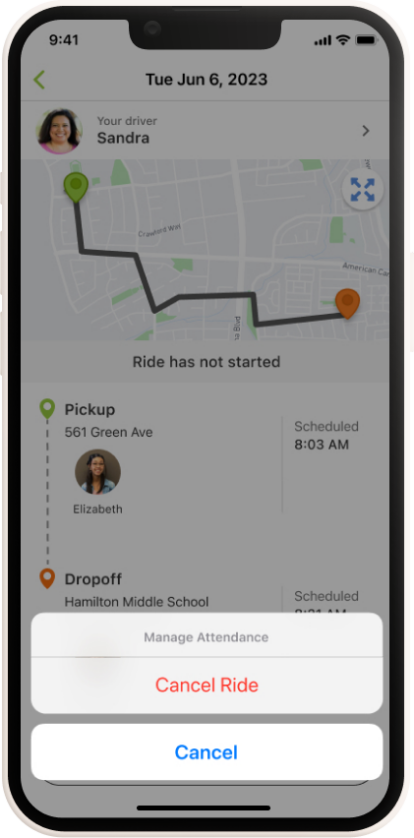
You must change your information (email address, phone number, or other account details) with the district, which in turn updates Zum. You cannot update your account details directly with Zum with the exception of adding or updating your student’s profile photo.
Adding a Profile Photo
If your school or district has approved transportation for your student, your student’s profile (as provided by your school or district) will be visible in the Zum app. You can add a clear photo of your student to help our drivers reliably identify them upon pickup.
To add or update your student’s photo
If your school or district has approved transportation for your student, Zum sets up your profile using the information you have provided to your district.
You can add a clear photo of your student to help our drivers reliably identify them upon pickup.
If your student is riding to school on a bus, you will receive a text message or push notification once the driver is assigned. Typically this is assigned on the morning of the ride or day prior.
If your student is riding to school in a vehicle other than a bus, you will receive the notification as soon as a driver has been secured and assigned to your ride.
To view assigned driver information once a driver has been assigned:
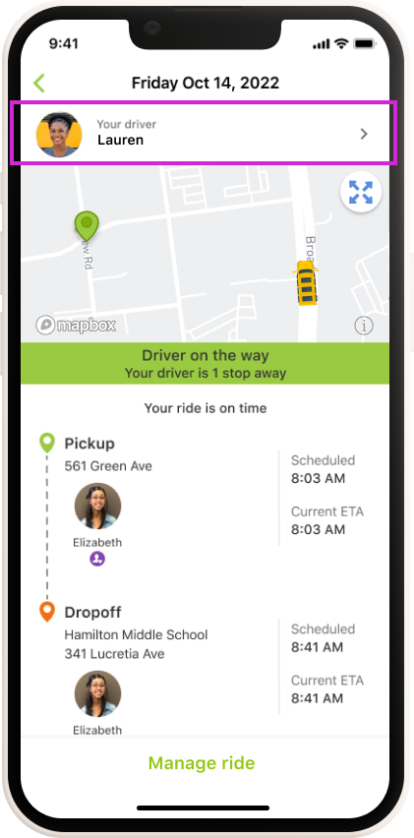
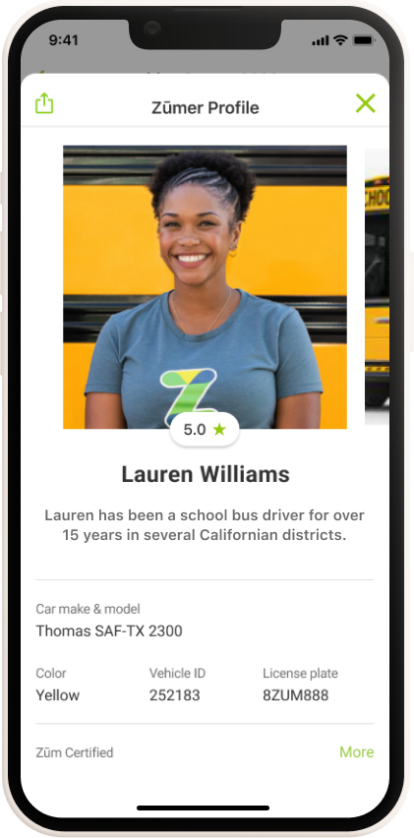
When the driver has confirmed that your student has been picked up, you will see the actual pickup time on the Ride Details screen, along with an ETA for the dropoff location.
Once the driver has confirmed that your student has been dropped off, the ride details screen will update with the actual dropoff time. You can always track your child’s live ride, including the location of your bus on the map within the Zum app.
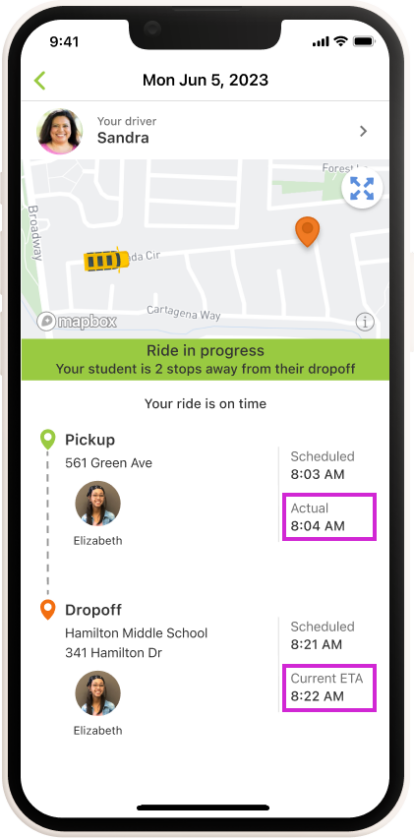
By default, Zum sends in-app notifications to parents who are logged into the Zum app. Notifications include driver on the way, student picked up, student dropped off, etc.
You can change your preference to enable text notifications by clicking Menu on the Zum app, then Account → Notification preferences → SMS. You can also add an additional contact number to receive SMS. You can find all sent notifications by clicking Notifications from the menu of the Zum app.
Zum allows only parents/guardians on file with the district to access students. If confirmation is required, you will need to answer some security questions before getting access to your student. This can be done in the app or over the phone.
You will be able to review the driver profile on the Zum app in advance of scheduled rides.
You will be notified via a text message or in-app notification, whenever a driver is assigned or is changed, in accordance with your district’s policies.
If your school district decides not to enable the Zum app or notifications per district policy, you will not be able to see this information or receive notifications.
Once a driver has been assigned to your student’s ride, you will be able to view the driver’s profile through the Zum app. The driver’s profile will include their photo and vehicle information, such as vehicle image, vehicle make/model and license plate number.
If your student is riding in a yellow school bus, the side of the bus will be clearly marked with “Zum Services, Inc”. For most districts, the route number will also be posted on the side of the bus near the doorway.
If your student is riding in a sedan or van, these Zum vehicles will be marked with Zum stickers on the front and back windshield and Zum drivers will be wearing their Zum t-shirts.
You can view the profile of your driver once drivers have been assigned, and share that information with your student.
Additionally, once your student has boarded their vehicle and their identity has been confirmed, the driver notes in their app that the passenger has been picked up. You will receive a confirmation message.
Zum prioritizes students’ safety above all else. All drivers and vehicles comply with federal, state, and local standards as well as any additional Zum-specific qualifications. On top of the state-mandated training, we provide all drivers on the Zum platform with ongoing training through a comprehensive toolkit of safety resources developed in partnership with industry-leading safety experts. You can visit our Trust and Safety page to learn more about our driver screening and training procedures.
You can find Information on Zum’s privacy policy here.
RFID-enabled Zum Bus Cards are plastic cards the size of a credit card, and similar to metro transit passes. Students can use them by tapping the card on the Zum tablets, installed near the driver.
Tapping the Zum card records the student boarding or disembarking the vehicle. The information is made visible to parents/guardians through the Zum app.
Zum Bus Cards are uniquely assigned to students and cannot be shared. They have the student’s first name and last initial printed on them to help with identification in case they are misplaced.
Zum Bus Cards use the same contactless radio frequency identification (RFID) technology found in metro transit passes, corporate access cards, and other ID cards. Each Zum Bus Card holds a unique code. When tapped on the card reader installed at the front of the bus near the driver, the card wirelessly transmits the unique code to the tablet on the bus, which knows which student is assigned to that code.
Zum Bus Cards are not GPS devices and cannot be tracked or follow your movements.
For any address or schedule change, please reach out to your school or district. Once approved, your school or district will inform us and we will make the necessary changes. You will see the changes confirmed in your Zum app.
You do not need to call Zum if your student will be absent from school, but please perform the following:
If your student is riding in a yellow school bus, the side of the bus will be clearly marked with “Zum Services, Inc”.
If your student is riding in a sedan or van, these Zum vehicles will be marked with Zum stickers on the front and back windshield and Zum drivers will be wearing their Zum t-shirts.
You can view the profile of your driver once drivers have been assigned, and share that information with your student.
Zum often provides its own buses and vehicles, while it may also work with a district’s existing fleet. Zum’s multi-size vehicle fleet utilizes traditional yellow school buses and alternatives such vans and sedans. Zum is committed to having 100% of its on-road fleet be Electric Vehicles (EV) by 2027.
Our general policy for driver wait time is 2 minutes to ensure that each student on the ride will arrive at school on time. This may vary slightly from district to district. Please reach out to your school or district if you have questions regarding this policy.
Zum drivers routinely check for student belongings left on vehicles at the end of each ride after all students have disembarked the vehicle. Contact Zum Support to arrange pickup of any lost items.
No, you don’t have to provide your own booster seat. If your student requires a booster seat, inform your district contact, who will notify Zum accordingly. Zum vehicles will be equipped with the necessary equipment, based on the equipment needs of each student assigned to each ride.
Yes. You can provide specific instructions by contacting your school district’s transportation department.
Zum drivers will be able to see your instructions once it is received from your school district.
If a situation arises, such as an authorized adult not being present to receive a student without self-release authorization or unsafe conditions at the dropoff location, your driver will place your student in an “On Hold” status.
Once a student has been placed On Hold, Zum will contact you using the phone number on file with the district to arrange a suitable and safe dropoff location.
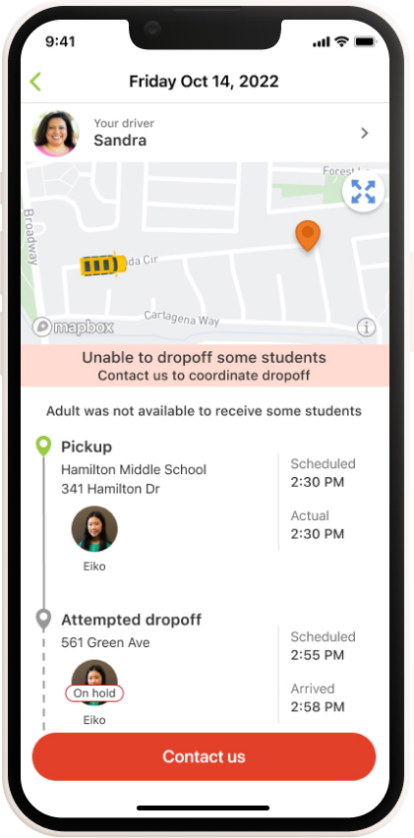
Zum support is available Monday to Friday from 3:30 am – 8:00 pm PST (6:30 am – 11:00 pm EST), excluding Christmas and New Year holidays. You can reach us in several ways:
NOTE: Only individuals associated with your student’s account will be given access to their information, so please be prepared to confirm your account email or phone number.